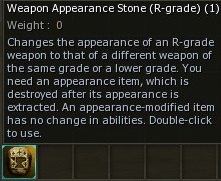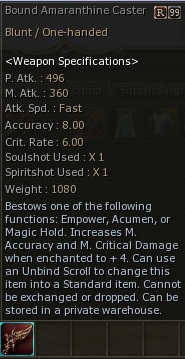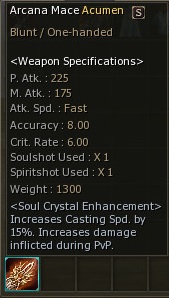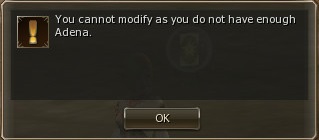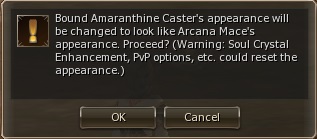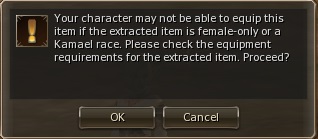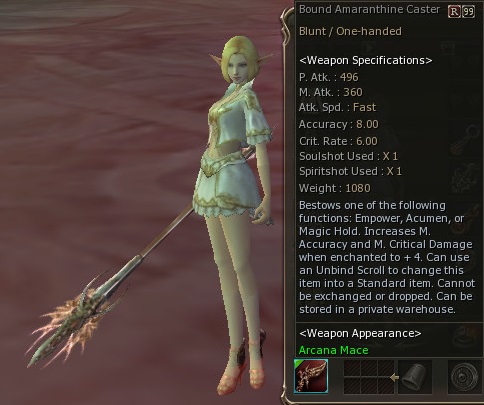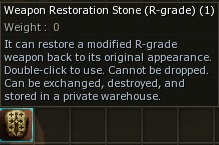Appearance Stone
Inhaltsverzeichnis
Seid dem Tauti-update kann das Aussehen/die Erscheinung von Waffen, Rüstugnen und Haarzübehör geändert werden. Um das Aussehen zu ändern, benötigt man einen Vorlagegegenstand, einen Appearance-stone und ein Zielobjekt an dem das Aussehen geändert wird. Das äusserlich veränderte Zielobjekt wird alle seine Eigenschaften behalten und das Aussehen des Vorlagegegenstand haben. Um das Aussehen des Vorlagegegenstand wiederherzustellen, muss man einen geeigneten Restoration-stone verwenden. Es gibt auch Appearance-stone, die erfordern keinen Vorlagegegenstand wie z.B.: Appearance Stone - Japanese Weapon![]() .
.
Verwendung eines Appearence Stones
Änderung des Aussehens einer Waffe
- Um das Aussehen einer Waffe zu ändern benötigt man zum Einen einen ausgehenden Quellgegenstand und einen Zielgegenstand dessen Aussehen man in den Quellgegenstand ändern möchte.
- R-Grade Appearance und Restoration Stones können an sämtlichen Waffen der Grade R, R95 and R99 benutzt werden.
- S-grade Appearance und Restoration Stones können an Waffen des Grads S and S80 angeand werden.
- Der Ziehl- sowie der Quellgegenstand müssen dem gleichen Type entsprechen wie: one-handed sword, two-handed sword, bow, spear etc. Beispielsweise kann man das Aussehen eines Vesper Cutter (one-handed sword) nicht in das Aussehen eines Vesper Stormer (two-handed Pole) ändern.
- Das Aussehen von PvP waffen Grade S/S80 (gekauft vom NPC Rapidus in Town of Aden) kann auch verändert werden.
- Die Waffen deren Erscheinung verändert wurde können enchanted, augmentiert und sogar Attribute können hinzugefügt werden. All diese Modifikationen haben keinerlei Einfluss auf die Erscheinungseffekt des Appearance-stones.
- Das Aussehen der modifizierte Waffe wird jedoch zurückgesetzt wenn ein Soul Crystal hinzugefügt/entfernt wird.
- Waffen mit dem Grad R/R95/R99 können das Aussehen von Waffen der Grade S/S80 und darunter annehmen.
Änderung des Aussehens einer Rüstung
- To change the appearance of an armor, you need a prototype - the item you like the appearance of.
- The prototype will disappear forever during the process.
- R-Grade Appearance and Restoration Stones can be used with armor Grade R, R95 and R99. * S-grade Appearance and Restoration Stones can be used with armor Grade S and S80.
- The Grade of the prototype item can't be higher than the grade of the source one. For example, you can't change the looks of an Immortal Tunic (Grade R) to the looks of a Seraph Tunic (Grade R95).
- The type of the source item and the prototype must be the same: heavy, light, robe. For example, you can't change the appearance of a Seraph Leather Armor (light) to the looks of a Vesper Tunic (robe),
- For every part of armor (gloves, boots, upper armor, lower armor, shield, sigil) you need a separate Appearance tone. You can't change the appearance of the whole set with just one stone.
- A set of armor (below Grade R) can't be used as prototype for armor Grade R, as such sets don't have proper set parts. For example, you can't change the appearance of a Twilight Tunic to the looks of a Dark Crystal Robe.
- Any changed armor can be modified. You can also add an attribute to it. Such modification won't affect its looks.
- Any modified armor part with an attribute can be changed with a stone. The modification and the attribute protection will remain the same.
- The appearance of armor is reset when you add or modify its characteristics grade R at any blacksmith's. For example, if you have a Seraph Leather Armor and changed appearance and then add or change its Grade R characteristics, the looks of your armor will be reset to normal.
- Common, bound and blessed armor can be both source and prototype for changing appearance.
- If the status of your armor is changed to blessed or if you unbind it, the looks of the armor are reset to normal.
- Kamael can equip only light armor with changed appearance.
- If the item to be changed (which appearance is to be changed) can be transferred, and the prototype (which appearance is borrowed) can't be, then the changed armor will keep its characteristics, i.e. it can be transferred.
- If the item to be changed can't be transferred, and the prototype can, the changed armor will keep its characteristics, i.e. can't be transferred.
- The appearance of helmets and accessories cannot be changed.
- Formal Wear can be used as prototype. You need just 1 Appearance stone, and the whole armor set will look like Formal Wear.
Änderung des Aussehens an Haarzubehör
- To change the appearance of a head accessory, you need a prototype - the item you like the appearance of.
- The prototype will disappear forever during the process.
- You can change the appearance of Head Accessories only by the amount of slots that it needs. It means that the source item and the prototype need the same amount of slots to be equipped: both - 2 slots; or both - one upper slot; or both - one lower slot.
- For example, Refined Devil Horn (two slots) and Warrior's Helmet (two slots) - possible to change appearance.
- Refined Devil Horn (two slots) and Ruthless Tribe Mask (one upper slot) - impossible to change appearance.
- Appearance stone can't be used with temporary accessories (3 days, 7 days etc.)
- Noblesse Tiara (Noblesse only) and Wings of Destiny Circlet (for heroes) can be used both as source and prototype. However, the changed head accessory will get the characteristics of its prototype. For example, the head accessory looking like Noblesse Tiara can be equipped by Noblesse only, and the head accessory looking like Wings of Destiny Circlet can be equipped by Heroes only,
- If you add a pendant to your head accessory, its looks are reset to normal.
- Any head accessory with changed appearance can be enchanted and augmented. Such modification won't affect its looks.
- The appearance of any modified and/or augmented head accessory can be changed. It'll keep its modification.
- Gender-specific items can be used for appearance copying, but the gender restriction remains. For example, if a unisex hair accessory takes on the appearance of a female-only hair accessory, male characters will not be able to equip it.
- The appearance of Draco's Hat (event) can be changed. The hat needs 2 slots, so the prototype must need 2 slots as well.
- If the item to be changed (which appearance is to be changed) can be transferred, and the prototype (which appearance is borrowed) can't be, then the changed head accessory will keep its characteristics, i.e. it can be transferred.
- If the item to be changed can't be transferred, and the prototype can, the changed head accessory will keep its characteristics, i.e. can't be transferred.
Beispiel
Im Volgendem wird veranschaulicht wie man das Aussehen einer Waffe ändern kann. Für dieses Beispiel wir ein Amaranthine Caster and Arcana Mace verwendet. <cl> 1. Vor dem Gebrauch eines Steines empfielt sich dessen Beschreibung sorgfälig zu lesen.
- Als Beispiel Objekte : de Amaranthine Caster und Arcana Mace .
- Per Doppelklick auf den Weapon Appearance Stone - öffnet sich ein neues Fenster.
- Ziehen Sie das Obejt welches geändert werden soll in den Target Weapon Steckplatz. In diesem Beispiel wäre es der Amaranthine Caster. Ziehen Sie den Prototyp in der Appearance Weapon Steckplatz.
- Klicke auf den Start button. Der Preis beträgt hier 800.000
 . Falls man nicht genügend Adena bei sich hat erschent eine Fehlermeldung :
. Falls man nicht genügend Adena bei sich hat erschent eine Fehlermeldung :
- Bevor man nun endgültig startet, erscheinen noch Meldungen über die Prozedur und Einzelheiten.
- Falls man nun über genügend Adena verfügt und alles gegklappt hat wird man die Nachricht über den Erfolg mit einem kleinem Feuerwerk erblicken können .
- Als Ergeniss sehen wir nun einen Amaranthine Caster der als Arcana Mace erscheint.
</cl>
Veränderungen rückgängig machen
- Befor man einen dieser Steine verwendet sollte man sorgfältig die Beschreibung lesen..
- Per Doppelklick auf den " Restoration stone " startet man den Prozess. Ziehe die veränderte Waffe in den Steckplatz und drücke die Starttaste (kostenlos).
- Alles sollte nun wieder sein ürsprüngliches Aussehen angenommen haben.